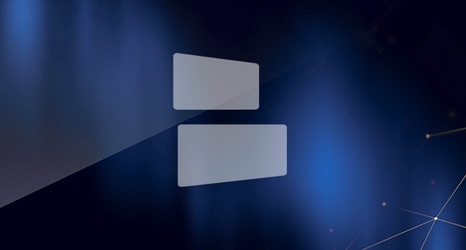Back to the Troy Trojans Newsfeed
Troy Athletics Video Conference Backgrounds
How to change your Zoom background on the desktop app
- Download the Zoom app for Mac or Windows
- Open the app and sign in.
- Click your profile picture, then click on Settings.
- In the left menu bar, click on the Virtual Background tab (if you don't see this tab, log in to the Zoom website, go to Settings and toggle on Virtual Background).
- In the Virtual Background tab, select one of Zoom's defaults or upload your own image.
- If you have a green screen set-up, you can select that option.