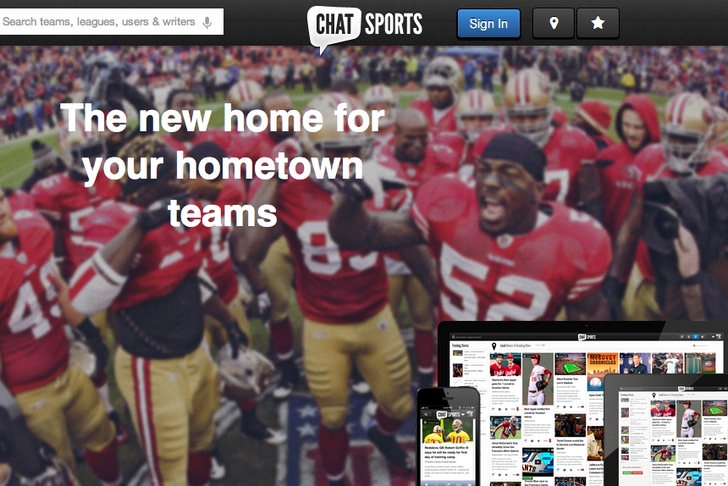Welcome to the first ever Chat Sports blog post! And boy, do we have a lot to talk about in our inaugural post. This blog is meant to be another channel for us to communicate with you, our users, so we can give you more insight into what’s going on at the company, make exciting announcements, or unveil new products, which is the focus of today’s post.
Chat Sports was created to deliver sports fans comprehensive coverage on the teams that matter to them. Making the lives of sports fans easier has been our mission. Lately, we’ve been thinking about how we could expand on what we’ve done so far, and transform Chat Sports into a website that’s more than fans’ destination for team news: we want it to be your destination for sports, period. Today we’re taking the next step to that by unveiling a set of features we’re calling our Sports Page project.
The intent of this project is to expand your experience with our site by allowing you to find and build relationships with like-minded fans and friends. As you build these relationships and do more on the site, you’ll build your influence. We’ve improved our software to deliver the most viral and popular news from a user’s network, in addition to the latest articles. Our goal is to make Chat Sports a place where you can find the sports news, fans, and conversations that matter to you.
Now, the starting lineup of the Sports Page project:
1. Notifications
 There’s now a lot more happening on Chat Sports. As your network of fans grows, it will get harder to keep track of what everyone’s doing. Just click on the flag icon in your header to see all your alerts organized into a single place and get caught up on what just happened.
There’s now a lot more happening on Chat Sports. As your network of fans grows, it will get harder to keep track of what everyone’s doing. Just click on the flag icon in your header to see all your alerts organized into a single place and get caught up on what just happened.
You’ll notice these new “Follow” buttons throughout the site. Use them to add Teams or Users to your network and start receiving their updates on your sports page.
3. Comments/Mentions
 This is how you’ll start a conversation on Chat Sports. You’ll be able to make a comment anywhere on the site where you see a “Comment” link, including articles, polls, and videos. You can also reply to comments by clicking on the “Reply” button.
This is how you’ll start a conversation on Chat Sports. You’ll be able to make a comment anywhere on the site where you see a “Comment” link, including articles, polls, and videos. You can also reply to comments by clicking on the “Reply” button.
When entering a comment, you can type “@” followed by a name to Mention and specifically call out another user. Just start typing a few characters after the @ and you’ll be able to search your network for user names that match.
4. New Profiles
Keep your network updated from here. Use these links to go to a specific page showing all the people you follow, or everyone following you.
Keep these updated so other users can find you and include you in conversations.
All the teams you follow, laid out for you to read easily. This will also be displayed to visitors that check your profile.
A running history of everything you’ve done on Chat Sports, broken down by action. Forgot about an interesting article you read the other night? Want to revisit a lively conversation from the beginning of the season? Activity has you covered.
Hovering over someone’s name brings up their sports card, displaying details like teams followed, their username, and number of Followers.
Continue on to see what else is new on your sports page
Don't already have a Sports Card? Create an account today at ChatSports.com
Back to the Sports Tech Newsfeed